In comment system,Blogger announced new feature.
Its support threat commenting. So, your readers can
comment below your post flexibility. Normal comment
system is no more different with replying comment.
but in this feature helps to make different with reply
comment. Let's see how to add it this comment
systems to your blog.
2. Allow Blog Feeds Like below Image
3. Now click Save Setting
You must have to embedded below post to use this feature.Comment will automatically visible just below post.So you no need to click link to popup window.So, to make setting to embedded comment
do like below.
1. Log in and Go to Setting >> Comment
2. Choose the Embedded below post Like below image.
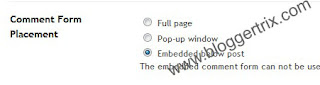
3. Now click Save setting. Done.
This is for who are using new blogger interface
1. Log in and Go to Setting >> Other
2. Allow Blog Feed to Full like below image.
Embedded Comments
1. Log in and Go to Setting >> Post and comments
2. Make your comment Location as Embedded like below.

3. Now save Setting.
cheers you are done.
Its support threat commenting. So, your readers can
comment below your post flexibility. Normal comment
system is no more different with replying comment.
but in this feature helps to make different with reply
comment. Let's see how to add it this comment
systems to your blog.
Interface Threaded Commenting For Blogger
1. Log in and Go to Setting >> Site Feed2. Allow Blog Feeds Like below Image
3. Now click Save Setting
You must have to embedded below post to use this feature.Comment will automatically visible just below post.So you no need to click link to popup window.So, to make setting to embedded comment
do like below.
1. Log in and Go to Setting >> Comment
2. Choose the Embedded below post Like below image.
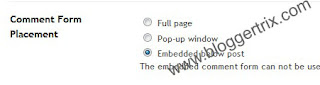
3. Now click Save setting. Done.
New Interface Threaded Commenting For Blogger
This is for who are using new blogger interface
1. Log in and Go to Setting >> Other
2. Allow Blog Feed to Full like below image.
Embedded Comments
1. Log in and Go to Setting >> Post and comments
2. Make your comment Location as Embedded like below.

3. Now save Setting.
cheers you are done.









I was looking for this. thx mate
ReplyDelete