This is a attractive CSS button effect
to bloggers.You can add this to blogger. Im using CSS and HTML for this buttons.
In this buttons hover effect is very
attractive, its have sliding effect. You
can check below demo link for check it.Earlier buttons articles
Demo
1. Log in to blogger account and Click drop down.
2. Now select "Template" Like Below.
3. Now you can see Live on blog, Click EDIT HTML Button"
4. Now click Proceed button.
5.Find this code by using Ctrl+F ]]></b:skin>
6. Paste below code Before ]]></b:skin> code
7. Go to blogger and click drop-down like 1st step and select Layout
8. Click Add Gadget and select 'HTML/Javascript"
9. Paste below code.
10. Now save your template. You are done.
2. Now select "Template" Like Below.
3. Now you can see Live on blog, Click EDIT HTML Button"
4. Now click Proceed button.
5.Find this code by using Ctrl+F ]]></b:skin>
6. Paste below code Before ]]></b:skin> code
.a-btn{
background:#80a9da;
background:-webkit-gradient(linear,left top,left bottom,color-stop(#80a9da,0),color-stop(#6f97c5,1));
background:-webkit-linear-gradient(top, #80a9da 0%, #6f97c5 100%);
background:-moz-linear-gradient(top, #80a9da 0%, #6f97c5 100%);
background:-o-linear-gradient(top, #80a9da 0%, #6f97c5 100%);
background:linear-gradient(top, #80a9da 0%, #6f97c5 100%);
filter:progid:DXImageTransform.Microsoft.gradient( startColorstr='#80a9da', endColorstr='#6f97c5',GradientType=0 );
padding-left:20px;
padding-right:80px;
height:38px;
display:inline-block;
position:relative;
border:1px solid #5d81ab;
-webkit-box-shadow:0px 1px 1px rgba(255,255,255,0.8) inset, 1px 1px 3px rgba(0,0,0,0.2), 0px 0px 0px 4px rgba(188,188,188,0.5);
-moz-box-shadow:0px 1px 1px rgba(255,255,255,0.8) inset, 1px 1px 3px rgba(0,0,0,0.2), 0px 0px 0px 4px rgba(188,188,188,0.5);
box-shadow:0px 1px 1px rgba(255,255,255,0.8) inset, 1px 1px 3px rgba(0,0,0,0.2), 0px 0px 0px 4px rgba(188,188,188,0.5);
-webkit-border-radius:20px;
-moz-border-radius:20px;
border-radius:20px;
float:left;
clear:both;
margin:10px 0px;
overflow:hidden;
-webkit-transition:all 0.3s linear;
-moz-transition:all 0.3s linear;
-o-transition:all 0.3s linear;
transition:all 0.3s linear;
}
.a-btn-text{
padding-top:8px;
display:block;
font-size:18px;
white-space:nowrap;
text-shadow:0px 1px 1px rgba(255,255,255,0.3);
color:#446388;
-webkit-transition:all 0.2s linear;
-moz-transition:all 0.2s linear;
-o-transition:all 0.2s linear;
transition:all 0.2s linear;
}
.a-btn-slide-text{
position:absolute;
height:100%;
top:0px;
right:52px;
width:0px;
background:#63707e;
text-shadow:0px -1px 1px #363f49;
color:#fff;
font-size:18px;
white-space:nowrap;
text-transform:uppercase;
text-align:left;
text-indent:10px;
overflow:hidden;
line-height:38px;
-webkit-box-shadow:-1px 0px 1px rgba(255,255,255,0.4), 1px 1px 2px rgba(0,0,0,0.2) inset;
-moz-box-shadow:-1px 0px 1px rgba(255,255,255,0.4), 1px 1px 2px rgba(0,0,0,0.2) inset;
box-shadow:-1px 0px 1px rgba(255,255,255,0.4), 1px 1px 2px rgba(0,0,0,0.2) inset;
-webkit-transition:width 0.3s linear;
-moz-transition:width 0.3s linear;
-o-transition:width 0.3s linear;
transition:width 0.3s linear;
}
.a-btn-icon-right{
position:absolute;
right:0px;
top:0px;
height:100%;
width:52px;
border-left:1px solid #5d81ab;
-webkit-box-shadow:1px 0px 1px rgba(255,255,255,0.4) inset;
-moz-box-shadow:1px 0px 1px rgba(255,255,255,0.4) inset;
box-shadow:1px 0px 1px rgba(255,255,255,0.4) inset;
}
.a-btn-icon-right span{
width:38px;
height:38px;
opacity:0.7;
position:absolute;
left:50%;
top:50%;
margin:-20px 0px 0px -20px;
background:transparent url(https://blogger.googleusercontent.com/img/b/R29vZ2xl/AVvXsEjefJxHSVYtol6-5uInuCCRw5E1PDkOBchKQRxmApzFvyntKjTGhWMeeAGxtuvr7FF1YzNhxlTYUy-oJEEOlZzpXq9AA5gTPdkRfpfnhUwHoXbsKXDxaTS1vJ2iepLI88g4yHjs_eL-Mkk/s1600/arrow_right.png) no-repeat 50% 55%;
-webkit-transition:all 0.3s linear;
-moz-transition:all 0.3s linear;
-o-transition:all 0.3s linear;
transition:all 0.3s linear;
}
.a-btn:hover{
padding-right:180px;
-webkit-box-shadow:0px 1px 1px rgba(255,255,255,0.8) inset, 1px 1px 3px rgba(0,0,0,0.2);
-moz-box-shadow:0px 1px 1px rgba(255,255,255,0.8) inset, 1px 1px 3px rgba(0,0,0,0.2);
box-shadow:0px 1px 1px rgba(255,255,255,0.8) inset, 1px 1px 3px rgba(0,0,0,0.2);
}
.a-btn:hover .a-btn-text{
text-shadow:0px 1px 1px #5d81ab;
color:#fff;
}
.a-btn:hover .a-btn-slide-text{
width:100px;
}
.a-btn:hover .a-btn-icon-right span{
opacity:1;
}
.a-btn:active{
position:relative;
top:1px;
background:#5d81ab;
-webkit-box-shadow:1px 1px 2px rgba(0,0,0,0.4) inset;
-moz-box-shadow:1px 1px 2px rgba(0,0,0,0.4) inset;
box-shadow:1px 1px 2px rgba(0,0,0,0.4) inset;
border-color:#80a9da;
}
7. Go to blogger and click drop-down like 1st step and select Layout
8. Click Add Gadget and select 'HTML/Javascript"
9. Paste below code.
<div class="button-wrapper"> <a href="Button URL" class="a-btn"> <span class="a-btn-text">Register now</span> <span class="a-btn-slide-text">It's free!</span> <span class="a-btn-icon-right"><span></span></span> </a> <a href="Button URL" class="a-btn"> <span class="a-btn-text">Become a member</span> <span class="a-btn-slide-text">Sign up!</span> <span class="a-btn-icon-right"><span></span></span> </a> <a href="Button URL" class="a-btn"> <span class="a-btn-text">Enter</span> <span class="a-btn-slide-text">Log in!</span> <span class="a-btn-icon-right"><span></span></span> </a> <a href="Button URL" class="a-btn"> <span class="a-btn-text">Get an account</span> <span class="a-btn-slide-text">For free!</span> <span class="a-btn-icon-right"><span></span></span> </a> </div>*Replace Button URL
10. Now save your template. You are done.



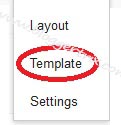





Nice Buttons Bro . You're blog is awesome.
ReplyDeleteRegards,
Navneet
www.techravers.com
Cool Buttons.
ReplyDeleteThanks for sharing
http://www.hotdota.com/