Social sharing widgets helps to get some quality traffic for your website.You can add this to your blog easily.Im using CSS and HTML for this tutorial. Check below link for demo. You can get my Earlier social network buttons from here
Demo
1. Log in to blogger account and Click drop down.
2. Now select "Template" Like Below.
3. Now you can see Live on blog, Click EDIT HTML Button"
4. Now click Proceed button.
5.Find this code by using Ctrl+F ]]></b:skin>
6. Paste below code Before ]]></b:skin> code
7. Go to blogger and click drop-down like 1st step and select Layout
8. Click Add Gadget and select 'HTML/Javascript"
9. Paste below code.
10. Now save your template. You are done.
2. Now select "Template" Like Below.
3. Now you can see Live on blog, Click EDIT HTML Button"
4. Now click Proceed button.
5.Find this code by using Ctrl+F ]]></b:skin>
6. Paste below code Before ]]></b:skin> code
/* Bloggertrix */
.bubblewrap{
list-style-type:none;
margin:0;
padding:0;
}
.bubblewrap li{
display:inline;
width: 60px;
height:60px;
}
.bubblewrap li img{
width: 50px; /* width of each image.*/
height: 50px; /* height of each image.*/
border:0;
margin-right: 4px; /*spacing between each image*/
-webkit-transition:-webkit-transform 0.1s ease-in; /*animate transform property */
-o-transition:-o-transform 0.1s ease-in; /*animate transform property in Opera */
}
.bubblewrap li img:hover{
-moz-transform:scale(1.8); /*scale up image 1.8x*/
-webkit-transform:scale(1.8);
-o-transform:scale(1.8);
}
7. Go to blogger and click drop-down like 1st step and select Layout
8. Click Add Gadget and select 'HTML/Javascript"
9. Paste below code.
<ul class="bubblewrap"> <li><a href="http://www.plus.google.com/107955298793879607964"><img src="https://blogger.googleusercontent.com/img/b/R29vZ2xl/AVvXsEjDeOquMGEmdIdMw8iaL5S1Oznjcq8aKVvxghvUuY17MpEk44SMzNC8HaiL2wjCyIlFUVIN16LnHp4ipPF-nEe96EZE6AJt-uGzd3YNHm1T-ErZf1ZlDW-lr_x-OAv_A6YDs5xF1GvziZQ/s1600/bloggertrix-googleplus.png" title="Add to Facebook" /></a></li> <li><a href="http://www.facebook.com/bloggertrix"><img src="https://blogger.googleusercontent.com/img/b/R29vZ2xl/AVvXsEg4kOcx4zwHoEwgtcvkHp1R6MfaWYFdUFuupVhcq_sCzlmOniyMusdfo3wtC4JaO5lxNczKyQh4bDz2sl42_hDtiGahNBrtRe6gbpWdhsTASkwJegCm90wsUl0CYKSXP3zs8bmzmk5WUXk/s1600/bloggertrix-facebook.png" title="Add to Facebook" /></a></li> <li><a href="http://www.youtube.com/Username"><img src="https://blogger.googleusercontent.com/img/b/R29vZ2xl/AVvXsEgwnrej5ZbwpWJhQzcXGLRHnV78MAssSgIAoV3BxGkkbh5iauktREGAyBvZlg6oafnZA0GIHk2AIcK5oQ0zRfBB1v6J5xIbAjmv5TEUKL20djWdnVcK18kvw8cq5kGSvrQGcgd3zd_XaEs/s1600/bloggertrix-youtube.png" title="Add to Youtube" /></a></li> <li><a href="http://www.twitter/bloggertrix"><img src="https://blogger.googleusercontent.com/img/b/R29vZ2xl/AVvXsEga8ArdsBRKxBqdSVto-IlYnbvqd-U1W8_mD0QIBqVWHtNwzGPqDKIEa13PkLjD45o-FHHayO87j6t_U4RbW8N0bUqLI_KnqW7LdWdEh1Df6OBqVWYnoyn00mwEDoiqNPjirT6SXXcC5pM/s1600/bloggertrix-twitter.png" title="Add to Twitter" /></a></li> <li><a href="http://feeds2.feedburner.com/bloggertrix"><img src="https://blogger.googleusercontent.com/img/b/R29vZ2xl/AVvXsEhd-qnPGEqArIny-8nvwq9uRPG6pnEF5uJOYYGVcA6oD1FxM1-L2MyZM0D1IBFN6ycbhtghTXJ9aohqIwLIKQFVnNr9qQ2ml75eGaKALdm22lmUODCuXpfnWb6TPNFOn0P4puCZPi8mt0c/s1600/bloggertrix-Rss.png" title="Add RSS Feed" /></a></li> </ul>*Replace urls as your like.
10. Now save your template. You are done.



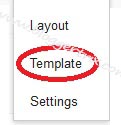





Wow ... This is awesome.. :) I have used on my blog . For The First Timer
ReplyDeleteThis is a great html tutorial
ReplyDeleteNice sharing widget
ReplyDeleteI like this design .It’s so beautiful and this is a very useful blog for HTML learners.
ReplyDeleteThis is what I was just looking for.
ReplyDeleteNice Trick :D
ReplyDelete