In this tutorial im gonna explain how to add CSS3 tabbed navigation for blogger. You can add it to
blogger as widget. If you want to add like fan page, social buttons or any code to individual buttons, you can add it by replacing description. Im just using Css3 and HTML.This support with IE 7 and IE 8 You can check Beautiful JQuery Multi tab Gadget For Blogger

1. Log in to blogger account and Click drop down.
2. Now select "Template" Like Below.
3. Now you can see Live on blog, Click EDIT HTML Button"
4. Now click Proceed button.
5. Find this tag by using Ctrl+F ]]></b:skin>
6. Paste below code Before ]]></b:skin> tag
7. Go to blogger and click Layout
8. Click Add Gadget and select 'HTML/Javascript
9. Paste below code.
10. Now save your HTML/Javascript'. You are done.
Hope this CSS3 Tabbed Navigation helps to add some gadget for your blog.
blogger as widget. If you want to add like fan page, social buttons or any code to individual buttons, you can add it by replacing description. Im just using Css3 and HTML.This support with IE 7 and IE 8 You can check Beautiful JQuery Multi tab Gadget For Blogger

Add CSS3 Tabbed Navigation for Blogger
2. Now select "Template" Like Below.
3. Now you can see Live on blog, Click EDIT HTML Button"
4. Now click Proceed button.
5. Find this tag by using Ctrl+F ]]></b:skin>
6. Paste below code Before ]]></b:skin> tag
/* The CSS Code for the tabs menu */
#btabcontainer{
margin:0 auto;
width:280px;
margin-top:4%;
}
.btab-container {
position: relative;
width: 100%;
z-index:0;
}
.btab-container > div {
display: inline;
}
.btab-container > div > a {
position: relative !important;
text-decoration: none;
color: #D7D7D7;
display: inline-block;
padding: 4px 14px;
font-size:15px;
font-family:"Trebuchet MS", Arial, Helvetica, sans-serif;
font-weight:bold;
text-transform:uppercase;
margin:2px;
background: #4C4648; /* old browsers */
background: -moz-linear-gradient(top, #4C4648 0%, #474344 52%, #2F2D2E 100%);
background: linear-gradient(top, #4C4648 0%, #474344 52%, #2F2D2E 100%);
-pie-background: linear-gradient(top, #4C4648 0%, #474344 52%, #2F2D2E 100%);
background: -webkit-gradient(linear, left top, left bottom, color-stop(0%,#4C4648), color-stop(52%,#474344), color-stop(100%,#2F2D2E));
border:dashed 2px #CFA840;
padding: 4px 14px;
-moz-border-radius: 3px;
-webkit-border-radius: 0px;
border-radius: 3px;
text-shadow: 0 -1px 0 #000000;
-moz-box-shadow: 0 4px 10px -5px #000000;
box-shadow: 0 4px 10px -5px #000000;
-webkit-box-shadow: 0 4px 10px -5px #000000;
}
.btab-container > div:not(:target) > a {
}
.btab-container > div:target > a {
background: none repeat scroll 0 0 #948a81;
text-shadow: 0 1px 0 #4C4648;
}
.btab-container > div > div {
background: #4C4648;
background: -moz-linear-gradient(top, #4C4648 0%, #474344 84%, #2F2D2E 100%);
background: linear-gradient(top, #4C4648 0%, #474344 84%, #2F2D2E 100%);
-pie-background: linear-gradient(top, #4C4648 0%, #474344 84%, #2F2D2E 100%);
background: -webkit-gradient(linear, left top, left bottom, color-stop(0%,#4C4648), color-stop(84%,#474344), color-stop(100%,#2F2D2E));
-moz-box-shadow: 0 0 12px 1px #000000 inset;
-webkit-box-shadow: 0 0 12px 1px #000000 inset;
box-shadow: 0 0 12px 1px #000000 inset;
z-index: -2;
top: 50px;
padding: 20px;
border:solid 6px #4C4648;
outline: 2px dashed #CFA840;
outline-offset: -8px;
min-height:250px;
position:absolute;
}
.btab-container > div:not(:target) > div {
position: absolute;
}
.btab-container > div:target > div {
position: absolute;
z-index: 3 !important;
}
div.tab-content{
padding-bottom: 70px;
padding-left: 20px;
padding-right: 20px;
}
.btab-content img{
margin:0 auto;
display:block;
padding-bottom: 20px;
padding-top: 10px;
}
7. Go to blogger and click Layout
8. Click Add Gadget and select 'HTML/Javascript
9. Paste below code.
<div id="btabcontainer">
<div class="tab-container">
<div id="c1">
<a href="#c1" title="First">First</a>
<div class="tab-content">
<h3>This is the first tab</h3>
<p>Lorem ipsum dolor sit amet, consectetur adipiscing elit. porttitor est et rhoncus.Nam ipsum leo, ornare ac volutpat suscipit, convallis eu metus ipsum nunc.</p>
</div>
</div>
<div id="c2">
<a href="#c2" title="Second">Second</a>
<div class="tab-content">
<h3>Add as many tabs as you like</h3>
<p>Lorem ipsum dolor sit amet, consectetur adipiscing elit. porttitor est et rhoncus. Nam ipsum leo, ornare ac volutpat suscipit, convallis eu metus. ipsum nunc.</p>
</div>
</div>
<div id="c3">
<a href="#c3" title="Third">Third</a>
<div class="tab-content">
<h3>5 Preset Styles & Color Themes</h3>
<p>Consectetur adipiscing elit. porttitor est et rhoncus. Nam ipsum leo, ornare ac volutpat suscipit, convallis eu metus. ipsum nunc.</p>
</div>
</div>
</div>
</div>
You can change description and button names as your like.10. Now save your HTML/Javascript'. You are done.
Hope this CSS3 Tabbed Navigation helps to add some gadget for your blog.


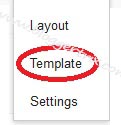





Nice Widegts
ReplyDelete