In this post im gonna explain how to change your
blogger template.This will help to beginners who
don't have a more idea about blogging.
First of all download template and unzip it. First
Identify template xml file. Log in to your blogger
Account.Now you can see, blogger home page.
Follow below steps now.
blogger template.This will help to beginners who
don't have a more idea about blogging.
First of all download template and unzip it. First
Identify template xml file. Log in to your blogger
Account.Now you can see, blogger home page.
Follow below steps now.
Click Drop down icon,which i selected "Template"
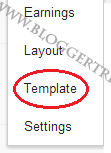
Now you can see Backup/ Restore button top right color. click it.

Now you will get dialog box like below. If you want to backup your template before uploading new one.
Just click Download Full Template button, it will download automatically.I think that's better, because if you got any problem with new template,after upload it. you can upload again your original template.
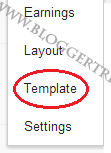
Now you can see Backup/ Restore button top right color. click it.

Now you will get dialog box like below. If you want to backup your template before uploading new one.
Just click Download Full Template button, it will download automatically.I think that's better, because if you got any problem with new template,after upload it. you can upload again your original template.









I love the detail screen shots for blogger templates. I often wondered how to do this. Know I appreciate your help.
ReplyDeleteThank you for this..so helpful.
ReplyDelete